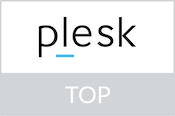You can login to Plesk using the single sign-on button provided on the service details page for your hosting account as follows:
- Visit the Services page in your customer portal account
- Click on the
WordPress HostingorWeb Hostingaccount for the domain you want to login to (click the black text to view the service details, not the green link which opens your website) - Press the green
Manage Domainsbutton
If you want to login to your WordPress site's admin area, you can do this from Plesk as follows:
- Click the
WordPresstab - Click the
Log inbutton to be taken to your WordPress admin area