At File Sanctuary we take your security very seriously. Sometimes our customers contact us outside of support tickets (eg by phone, using our live chat, etc). When this happens, we need to be sure that you're really who you say you are, and not someone else pretending to be you.
You can now choose a security question and answer that we will ask you if we need to verify your identity. You will find that the questions avaialble are not the usual questions that you are normally asked as a security question, and this is quite deliberate: this way it will be unlikely that you have given this information out before, making it much harder for people to find out the answers to your File Sanctuary security question.
Have an idea for a good security question? Create a support ticket with your suggestion, if we like it we'll add it to the list!
Having a security question associated with your account is completely optional, but we highly recommend that you set one to protect your File Sanctuary products and services.
You can set one up by logging into the customer portal, then going to "Hello, [yourname]!" in the top right, and selecting "Edit Account Details" from the dropdown menu.
You can now choose a security question and answer that we will ask you if we need to verify your identity. You will find that the questions avaialble are not the usual questions that you are normally asked as a security question, and this is quite deliberate: this way it will be unlikely that you have given this information out before, making it much harder for people to find out the answers to your File Sanctuary security question.
Have an idea for a good security question? Create a support ticket with your suggestion, if we like it we'll add it to the list!
Having a security question associated with your account is completely optional, but we highly recommend that you set one to protect your File Sanctuary products and services.
You can set one up by logging into the customer portal, then going to "Hello, [yourname]!" in the top right, and selecting "Edit Account Details" from the dropdown menu.
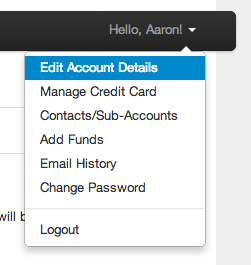
On the Edit Account Details screen, pick "Security Settings". You will then be presented with the Security Settings screen:
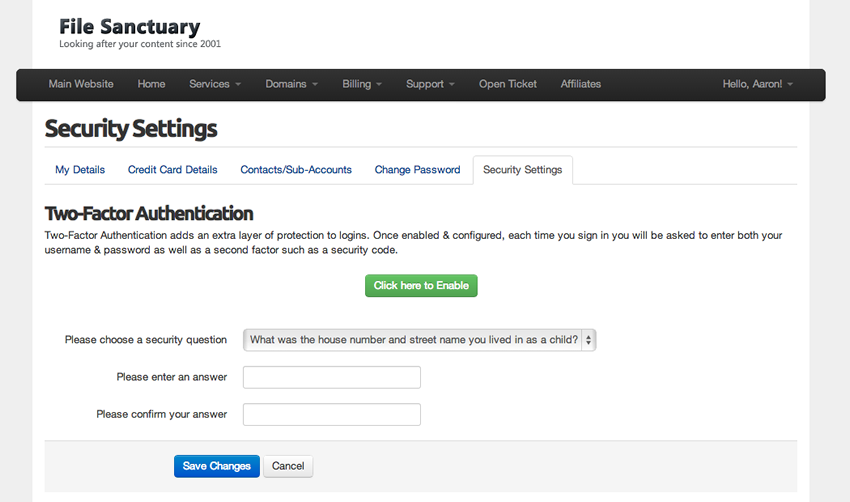
You can then use the bottom half of the form (below the green button -- Two Factor Authentication is unrelated to your security question) to choose a security question and answer. When you're done, press the blue "Save Changes" button.
That's it! We'll now ask you your security question whenever you get in touch and we need to verify your identity.
Thanks for doing your part to help keep your File Sanctuary account secure!



























